Later in this Artical, you will use information and techniques that are based, in part, on certain techniques anyone can perform on her own machine. There are network utilities that you can execute from a command prompt (Windows) or from a shell (UNIX/Linux). Many readers are already familiar with Windows, so the text’s discussion will execute the commands and discuss them from the Windows command prompt perspective. However, it must be stressed that these utilities are available in all operating systems. In this section, you will read about IPConfig, ping, and tracert utilities.
IPConfig
The first step in studying networks is get information about your own system. To accomplish this factfinding mission, you will need to get to a command prompt. In Windows XP, go to the Start menu,select All Programs (in Windows Vista or 7), then choose Accessories. You will then see an option called Command Prompt. (For Windows 2000 users, the process is identical, except the first option is simply called Programs rather than All Programs.) Next, type in ipconfig. (You could input the same command in UNIX or Linux by typing in ifconfig once inside the shell.) After typing ipconfig and pressing the Enter key, you should see something much like what is shown in picture (IP Config).
This command gives you some information about your connection to a network (or to the Internet). Most importantly, you find out your own IP address. The command also has the IP address for your default gateway, which is your connection to the outside world. Running the IPConfig command is a first step in determining your system’s network configuration. Most commands that this Artical will mention, including IPConfig, have a number of parameters, or flags, that can be passed to the commands to make the computer behave in a certain way. You can find out what these commands are by typing in the command, followed by a space, and then typing in hyphen question mark, -?. Picture (IPConfig help) shows the results of this method for the IPConfig command.
As you can see in Picture (IPConfig help) there a number of options you might use to find out different details about your computer’s configuration. The most commonly used method would probably be the IPConfig/all, shown in Picture (IPConfig/all). You can see that this option gives you much more information. For example, IPConfig/all gives the name of your computer, when your computer obtained its IP address, and more.
Ping
Another commonly used command is ping. ping is used to send a test packet, or echo packet, to a machine to find out if the machine is reachable and how long the packet takes to reach the machine. This useful diagnostic tool can be employed in elementary hacking techniques. In Picture (Ping) you see a ping command executed on www.yahoo.com.
This picture tells you that a 32-byte echo packet was sent to the destination and returned. The TTL item (Time To Live) shows how many intermediary steps, or hops, the packet should take to the destination before giving up. Remember that the Internet is a vast conglomerate of interconnected networks. Your packet probably won’t go straight to its destination; it will take several hops to get there. As with IPConfig, you can type in ping -? to find out various ways you can refine your ping.
Tracert
The final command we will examine in this chapter is the tracert command. This command is a more or less “ping deluxe.” tracert not only tells you if the packet got to its destination and how long it took, but also it tells you all the intermediate hops it took to get there. This utility will prove very useful to you later in this artical. Picture(Tracert) illustrates a tracert to www.yahoo.com. (This same command can be executed in Linux or UNIX, but there it is called traceroute rather than tracert.)
With tracert, you can see (in milliseconds) the IP addresses of each intermediate step listed and how long it took to get to that step. Knowing the steps required to reach a destination can be very important, as you will find later in this artical. Certainly there are other utilities that can be of use to you when working with network communications. However, the three we just examined are the core utilities. These three (IPConfig, ping, and tracert) are absolutely essential to any network administrator, and you should commit them to memory.
IPConfig
The first step in studying networks is get information about your own system. To accomplish this factfinding mission, you will need to get to a command prompt. In Windows XP, go to the Start menu,select All Programs (in Windows Vista or 7), then choose Accessories. You will then see an option called Command Prompt. (For Windows 2000 users, the process is identical, except the first option is simply called Programs rather than All Programs.) Next, type in ipconfig. (You could input the same command in UNIX or Linux by typing in ifconfig once inside the shell.) After typing ipconfig and pressing the Enter key, you should see something much like what is shown in picture (IP Config).
 |
| IP Config |
 |
| IPConfig help |
Ping
Another commonly used command is ping. ping is used to send a test packet, or echo packet, to a machine to find out if the machine is reachable and how long the packet takes to reach the machine. This useful diagnostic tool can be employed in elementary hacking techniques. In Picture (Ping) you see a ping command executed on www.yahoo.com.
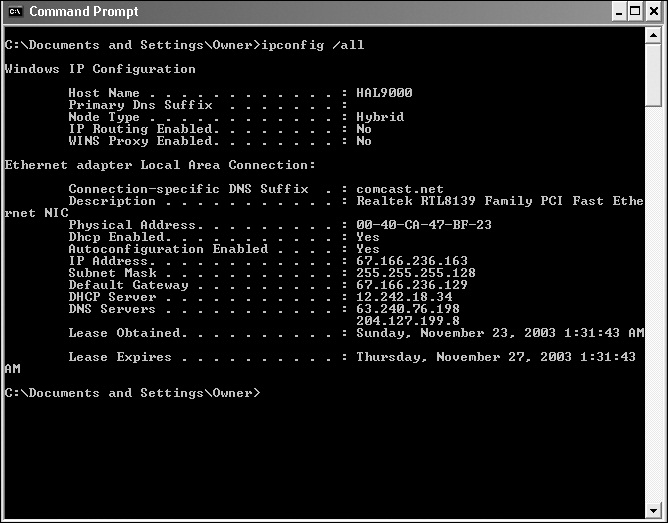 |
| IPConfig/all |
 |
| Ping |
Tracert
The final command we will examine in this chapter is the tracert command. This command is a more or less “ping deluxe.” tracert not only tells you if the packet got to its destination and how long it took, but also it tells you all the intermediate hops it took to get there. This utility will prove very useful to you later in this artical. Picture(Tracert) illustrates a tracert to www.yahoo.com. (This same command can be executed in Linux or UNIX, but there it is called traceroute rather than tracert.)
 |
| Tracert |

No comments:
Post a Comment